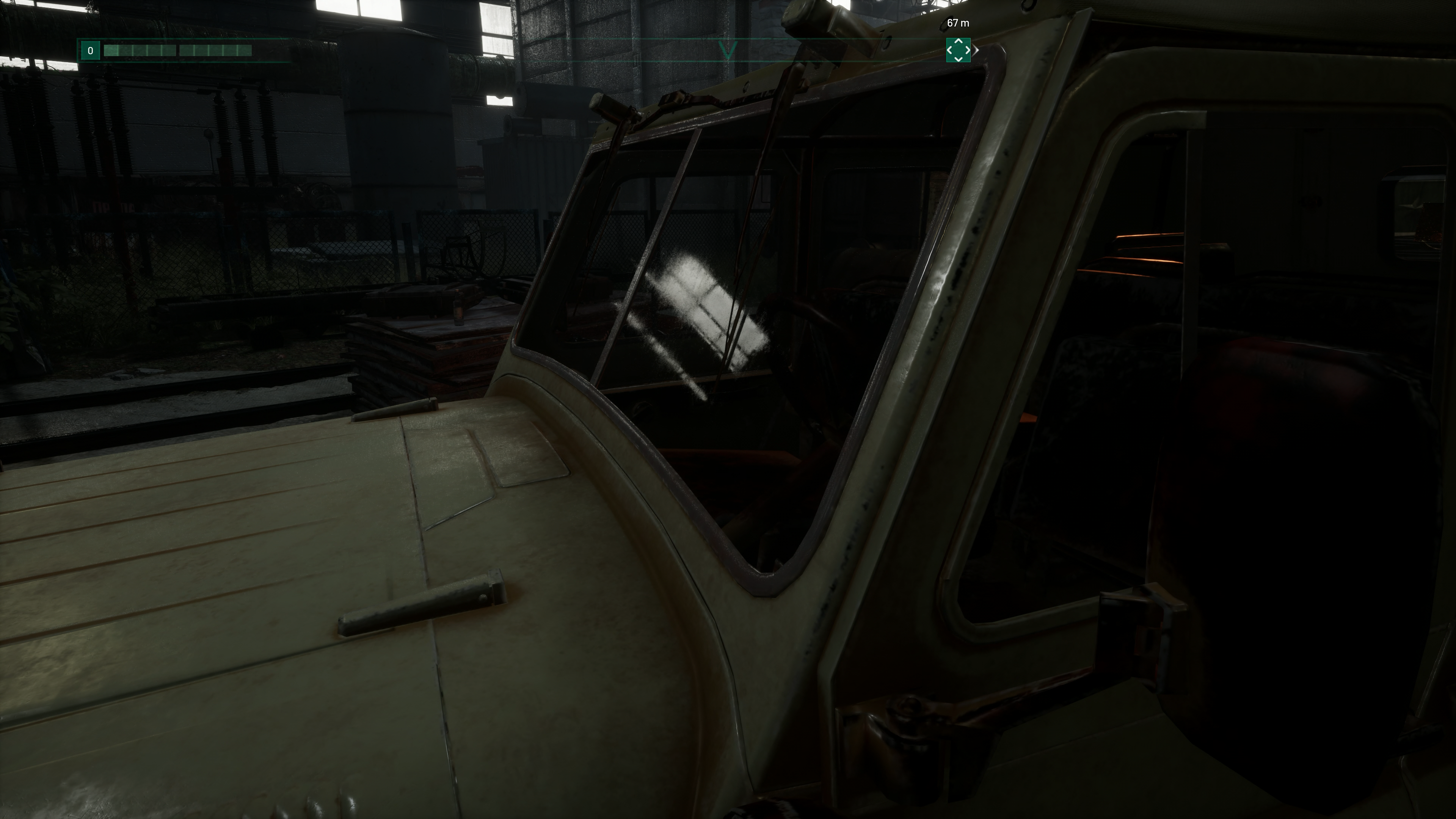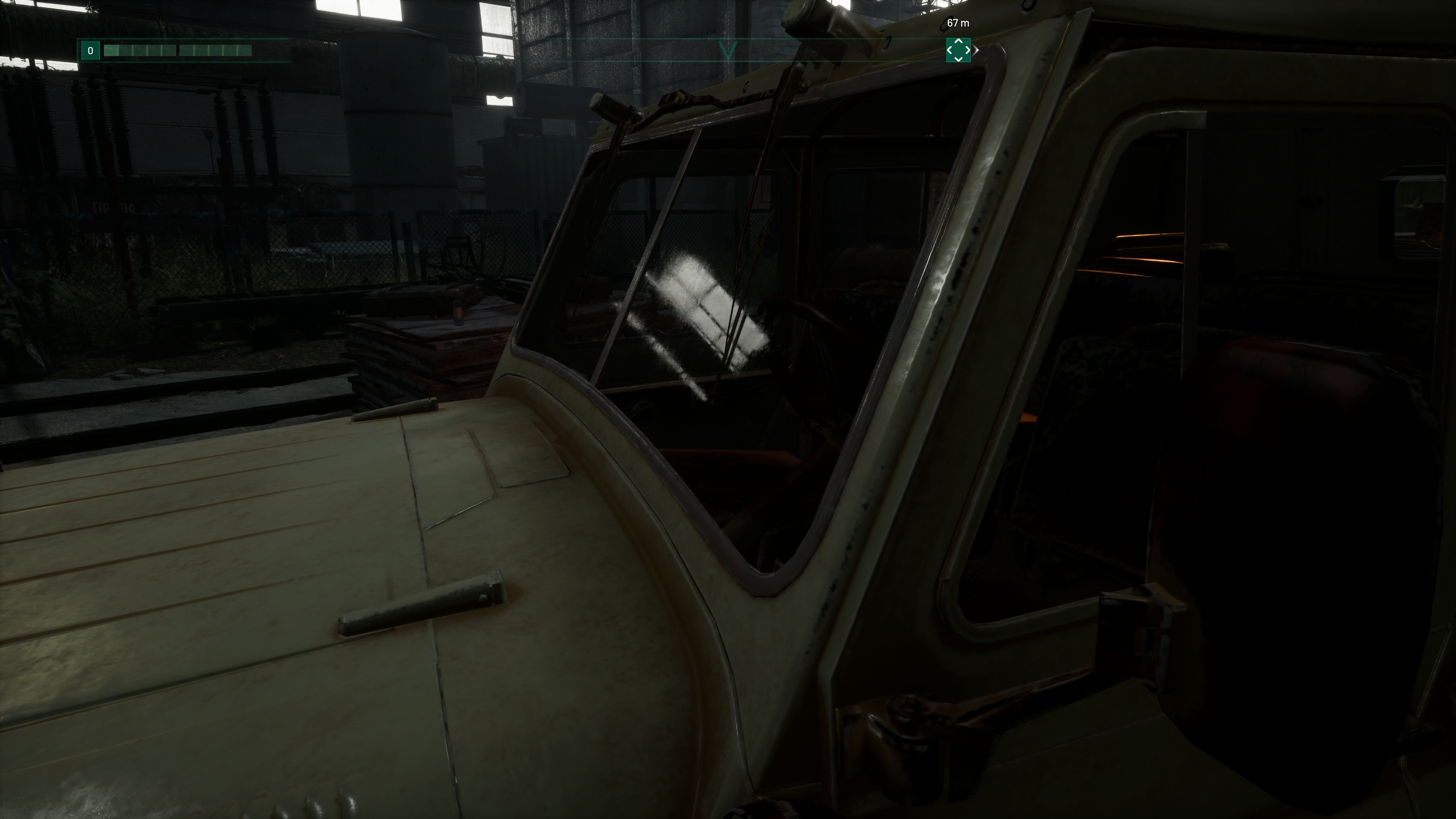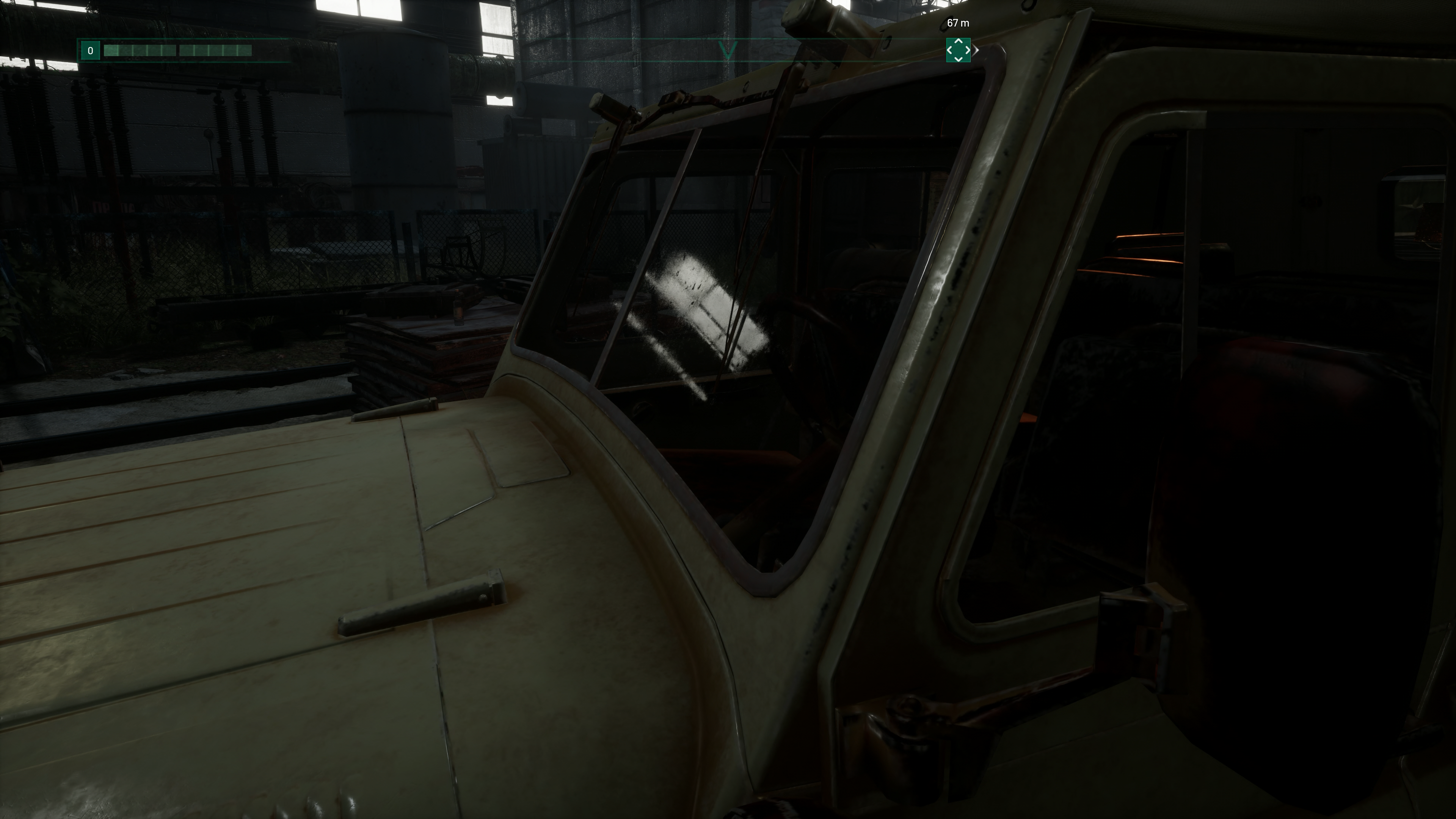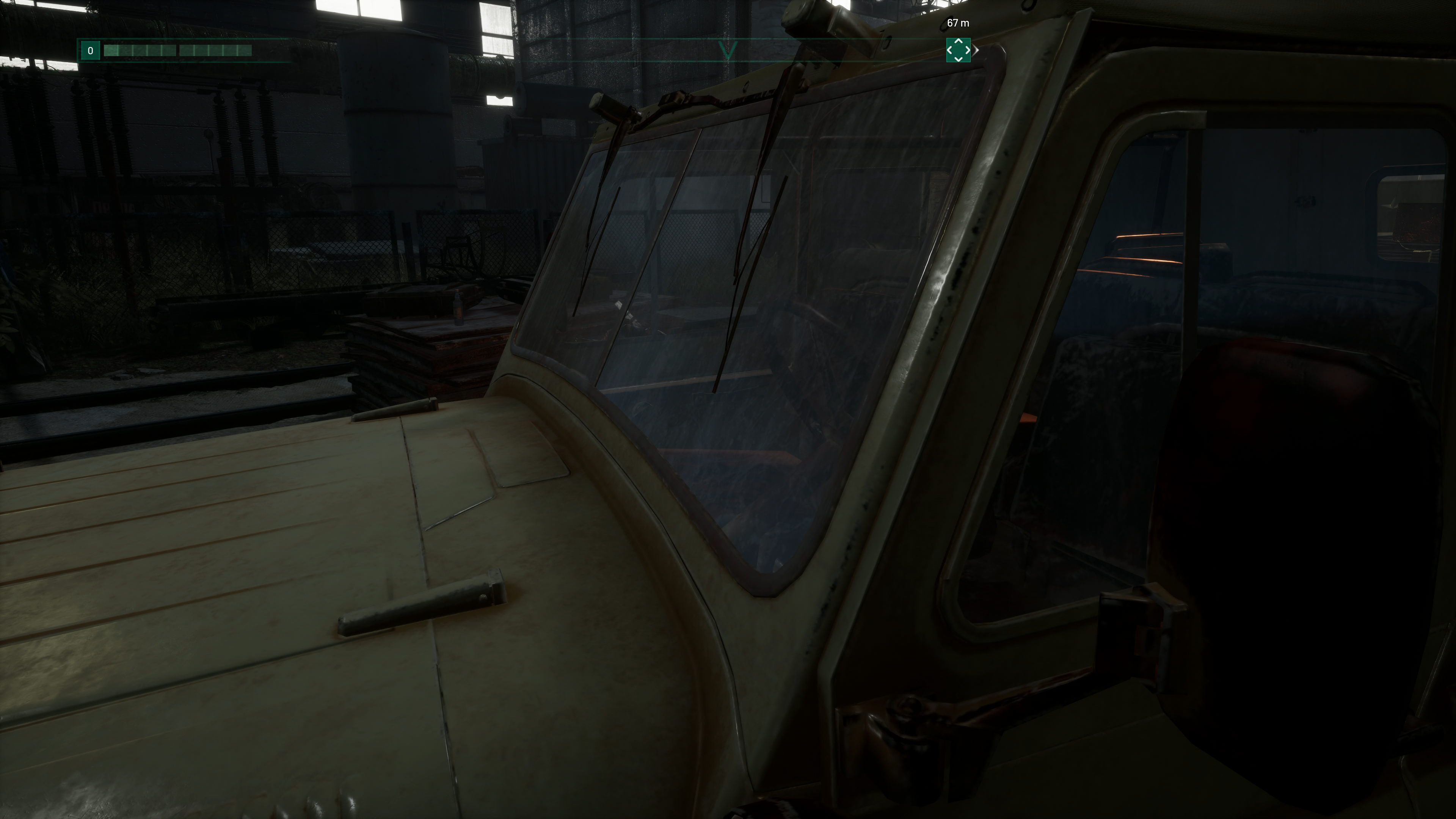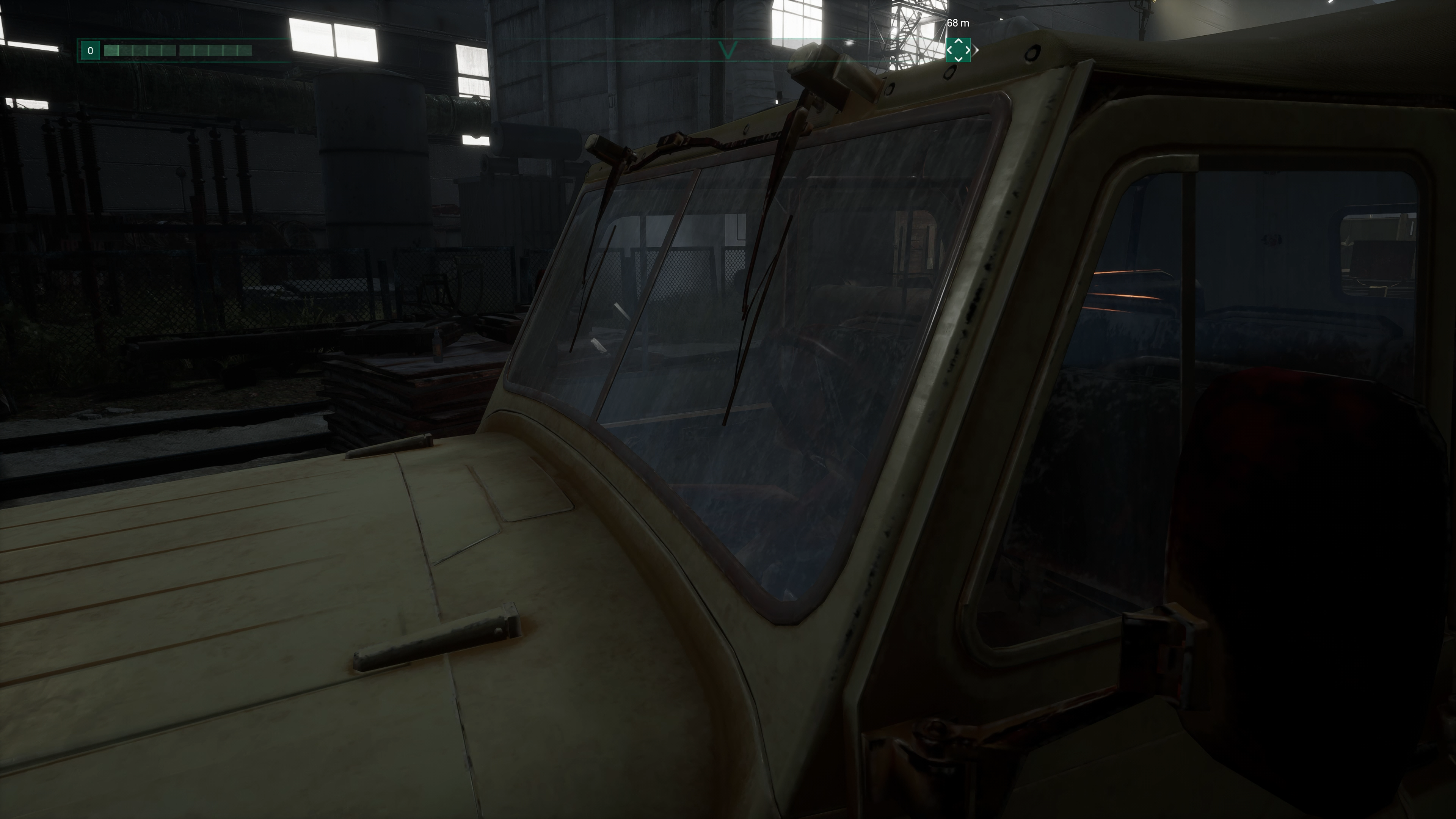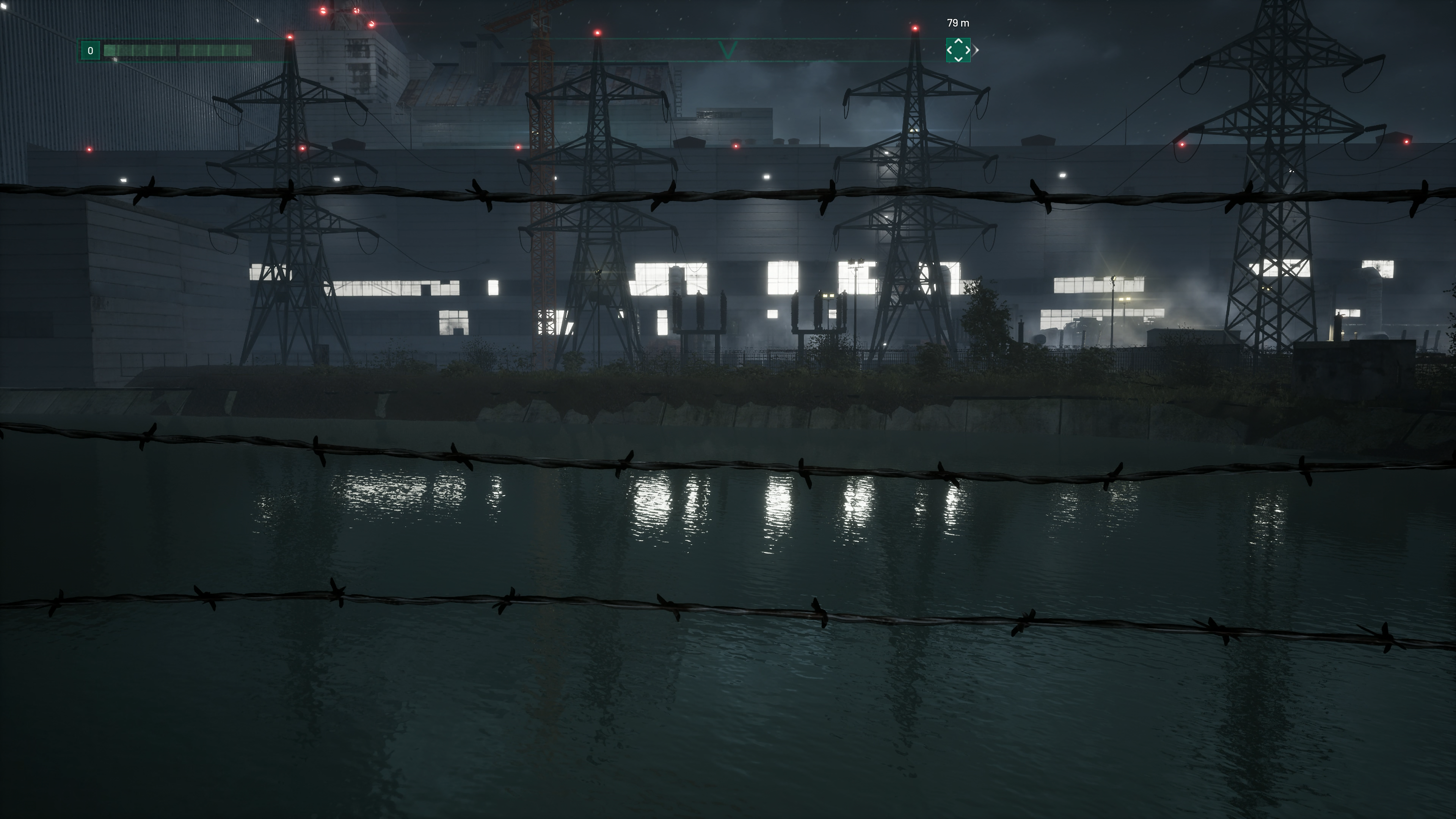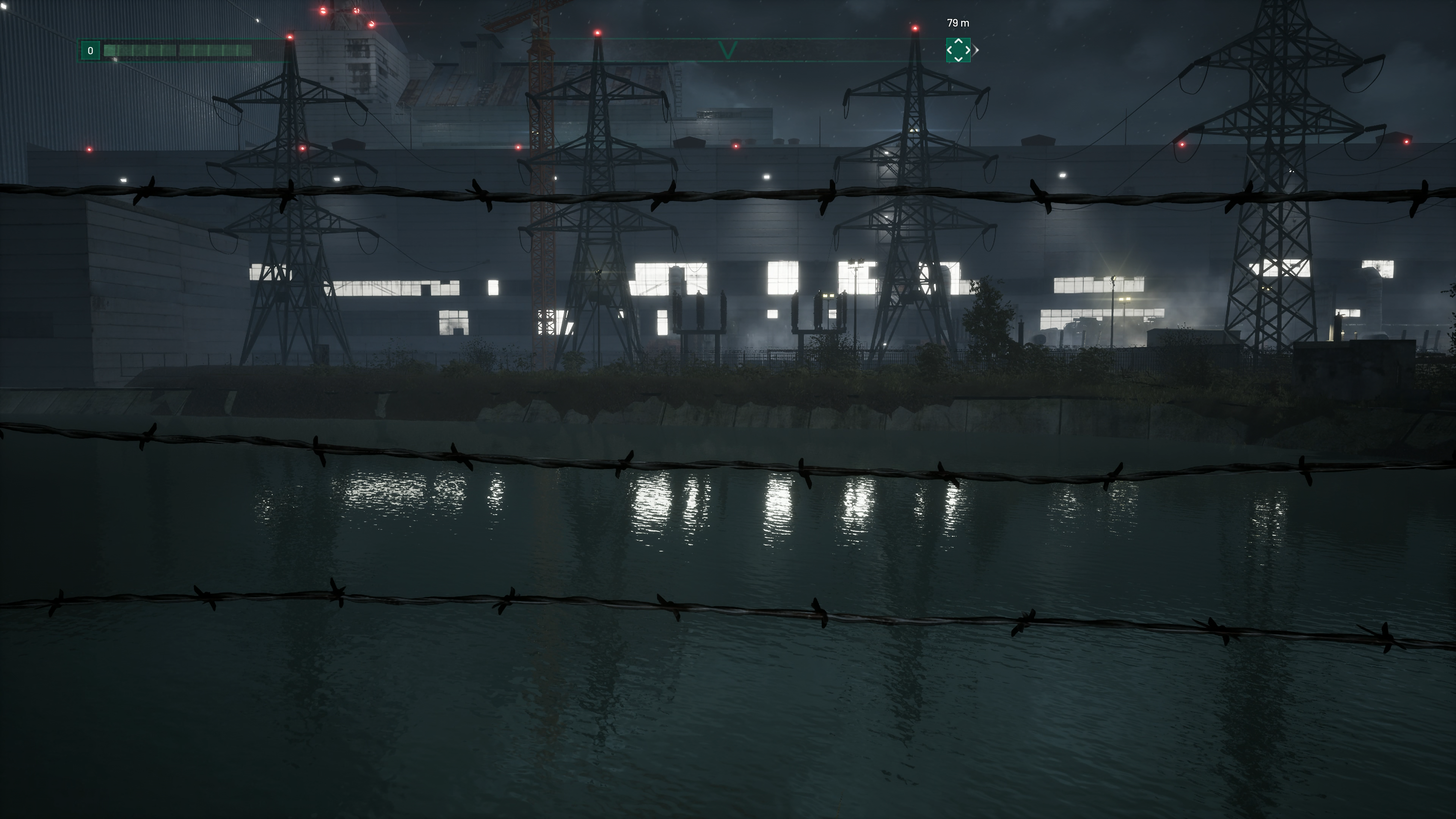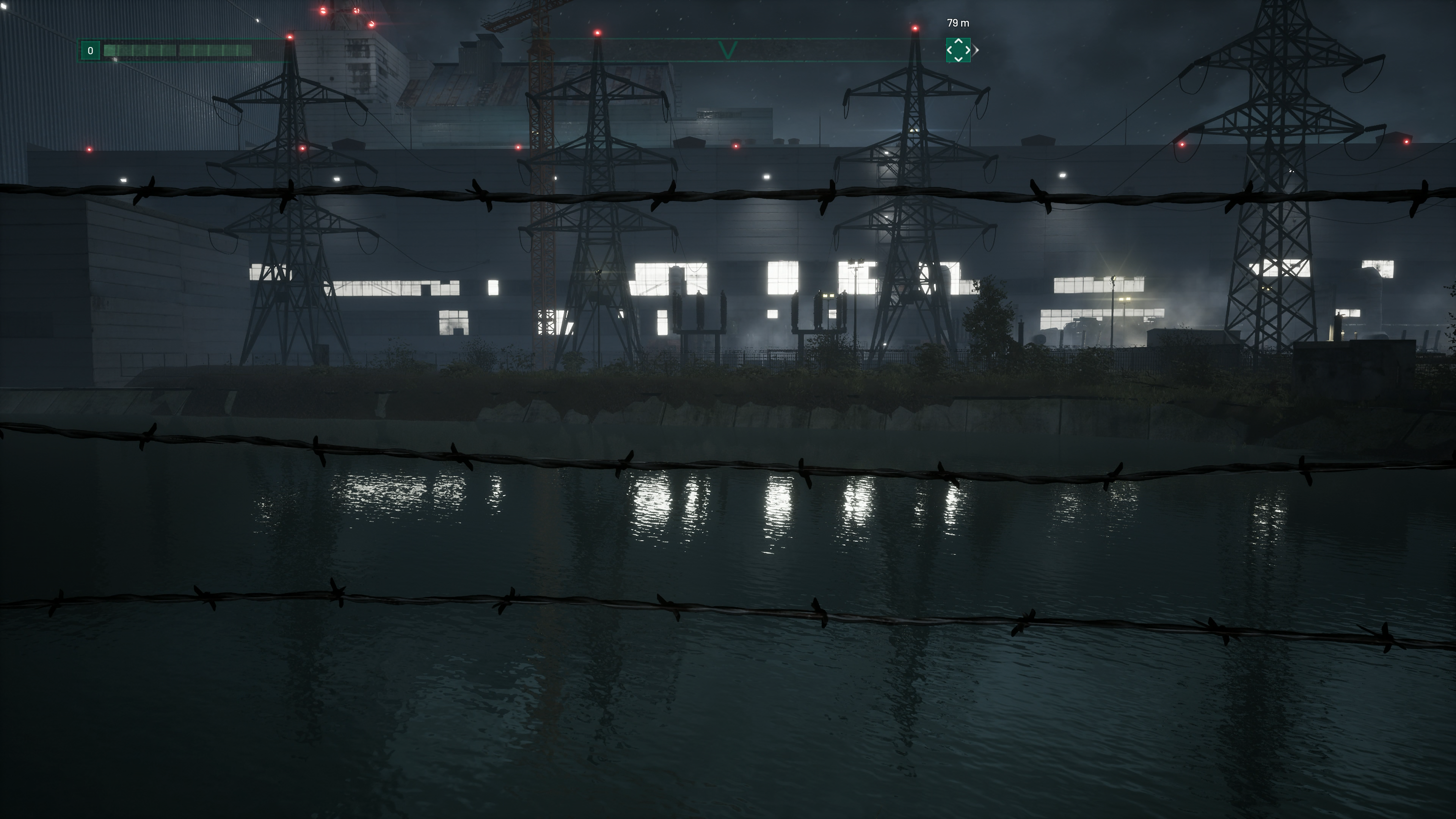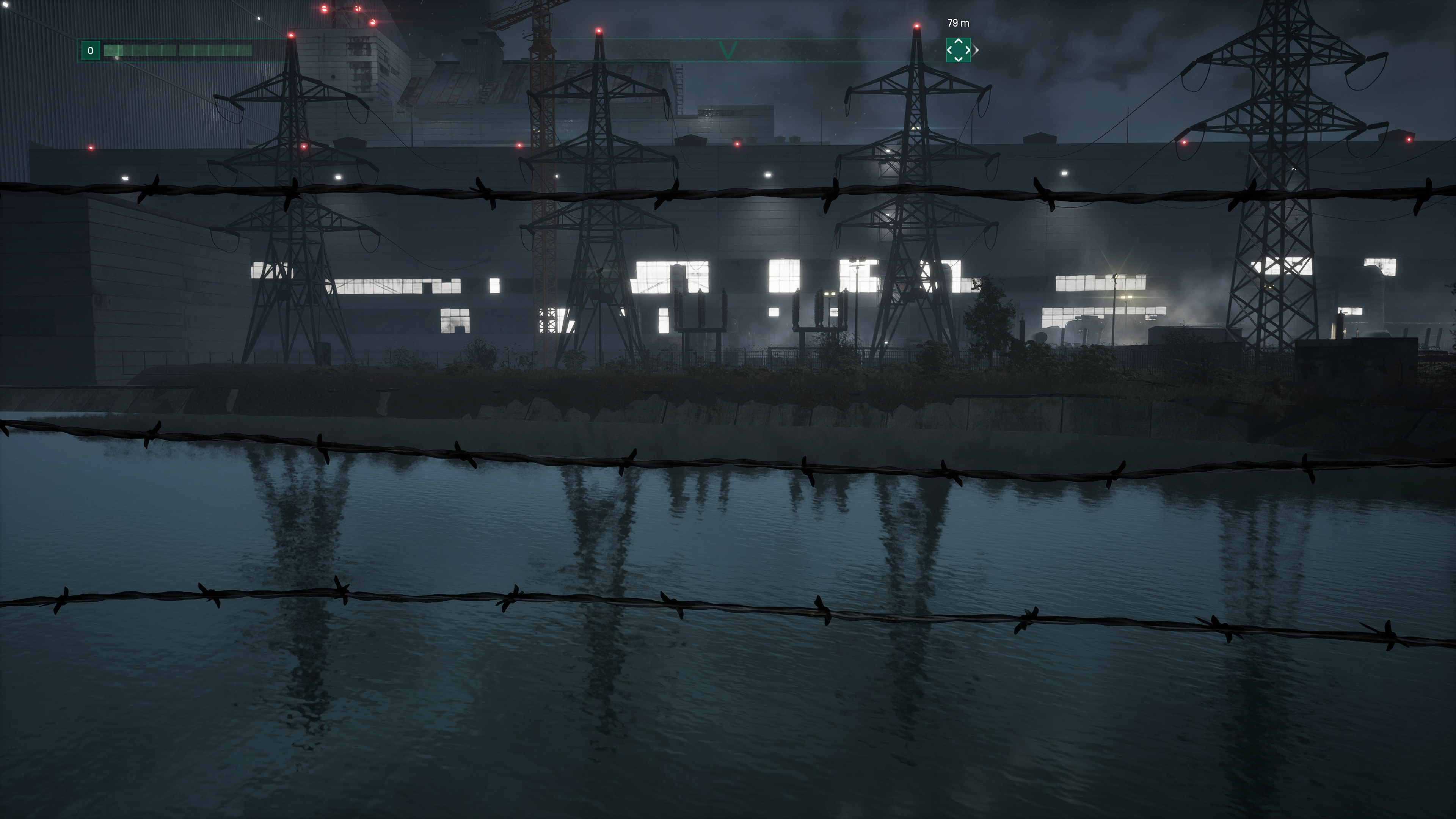Before we discuss the RT implementation, let us talk about the baseline that Chernobylite provides. The developers at The Farm 51 have a real knack for faithfully representing the Chernobyl area, in terms of geography, signage, shapes and atmosphere. The game uses high quality textures sourced from the real Exclusion Zone, giving the game a photorealistic appearance; there’s even a virtual tourism mode that lets you wander around without the stress of the game’s survival horror elements. Atop this impressive base, Chernobylite uses a good range of RT features from Unreal Engine 4, including ray-traced reflections that are applied even to rougher materials - a decision that makes the tech more visually impactful in a matte, grungy environment like Pripyat. Similarly, the game takes objects kilometres away into account when generating its reflections. It even uses full detail textures and objects in its reflections, rather than computationally cheaper but lower resolution assets with worse geometry or materials as we see in most other games. Finally, all vegetation is captured in these ray tracing reflections; every branch, twig, bush, tree and leaf can be seen if you look at a reflected surface. This is no longer a clean, modern city, and it is key that its reflections actually mirror that. It’s all very impressive and uncomprising - and of course, this doesn’t come cheap. As well as RT reflections, the game uses RT translucency and RT caustics. Translucency adds realistic refraction to transparent objects like bottles, showing a realistically distorted view of the world, or RT reflections on surfaces like car windscreens. The inclusion of this feature also generally improves transparency shading. Meanwhile, RT caustics enhance the appearance of water, which is something we’ve seen before on Unreal Engine RT games. What’s more interesting is its use with transparent meshes, which range from the obvious (light being coloured after passing through a stained glass window) to the subtle (an added bounce of light and slight chromatic dispersion from light emitted from a lamp’s glass housing). Normally this sort of caustic effect is faked, so it’s rather neat to see a whole new layer of light added to a scene and new shadows as well. The last RT effect is the most subtle of all: DDGI or Dynamic Diffuse Global Illumination. It’s a kind of probe-based diffuse global illumination that uses RT to prevent the usual issues probe GI can have. In practice, DDGI doesn’t dramatically change the game’s lighting, as the game already uses plenty of static baked lighting, but it still adds to the overall realism of many scenes. So all in all, it’s a very comprehensive RT implementation that also uses high quality settings in an environment with a lot complex vegetation - so we expect that the ray tracing here will be expensive. To judge how expensive, we use the game’s great integrated benchmark that flies through various levels. Just turning on ray tracing to the low preset, which only includes RT reflections, costs roughly 34 percent of the performance of an RTX 3090 at 4K in DLSS Performance mode. Moving from low to medium turns on every other RT effect mentioned, dropping performance by another 13 percent, while keeping RT reflections as they were at low. Then, high and ultra dial up the quality of every RT effect apart from DGGI to be more precise and all-encompassing, with a seven percent drop from medium to high and another 20 percent drop from high to ultra. Based on this, I suggest using the medium RT for most GPUs. This provides all RT effects, while keeping performance in a reasonable place. High and Ultra RT do look a bit better - eg we see subtle reflections in rougher objects at higher settings and water is more temporally stable - but in most scenes you’d be hard-pressed to spot the difference without looking at both elements side by side, and are perhaps meant for future GPUs or users targeting a 30fps frame-rate. Beyond the RT setting, most other settings don’t provide big performance wins, so I’d recommend using DLSS if possible to raise frame-rates to the desired level while keeping the output resolution at your monitor’s native resolution. All GPUs with access to DLSS ought to be able to run the game at a sub-native resolution and a good frame-rate, but you’ll likely need an RTX 2070 Super or better for native 1080p and an RTX 3080 or better for native 1440p. What about the situation on PS5? Here, the game limits RT to its quality mode, which seems to use a 1512p output resolution at 30fps. It delivers this level of performance almost without missing a beat, which is impressive given the hardware available. To do this, the PS5 version uses the PC’s low RT setting as a baseline, with some further cuts to quality to guarantee a playable experience. Reflections are lower resolution, the roughness cutoff is higher (so fewer matte objects generate reflections), the distance cutoff for reflected objects is lower and smaller objects are culled from the reflection at times. These are comparatively deep cuts compared to the PC’s low setting, but bare in mind that even at low the developers chose to use quite expensive and high quality reflections - so there is room for optimisation on the PS5 without diminishing the look of the RT mode. Finally, while I enjoyed my time with Chernobylite, it does suffer from one major issue on PC: shader compilation stutter. This is becoming an epidemic on recent UE4 releases that choose to use just-in-time shader compilation rather than asychronous compilation a or pre-compilation step, and means that you can get severe stutters the first time you run through an area or encounter an effect. For example, the first ‘scare’ in the game missed its mark because it was punctuated by a 1.5 second lurch that broke my immersion immediately. Even beyond the first encounter, on the second and third times I went through the same scare, I still registered a 500ms stutter - so it almost seems like the loading and deloading of objects at times is causing the game to grind to a halt on PC. The behaviour was not at all present on PS5, so I hope that the developers can investigate and fix the issue - the game would be all the richer for it. So ultimately, Chernobylite is a beautiful game that has an interesting yet heavy RT implementation. The PS5 has great frame-rate stability in its RT mode at a high resolution, but with some significant quality cuts when put next to PC. I do recommend trying out the game if you can, in spite of my reservations - but perhaps the PC version would be best played after a patch clears up that stuttering.