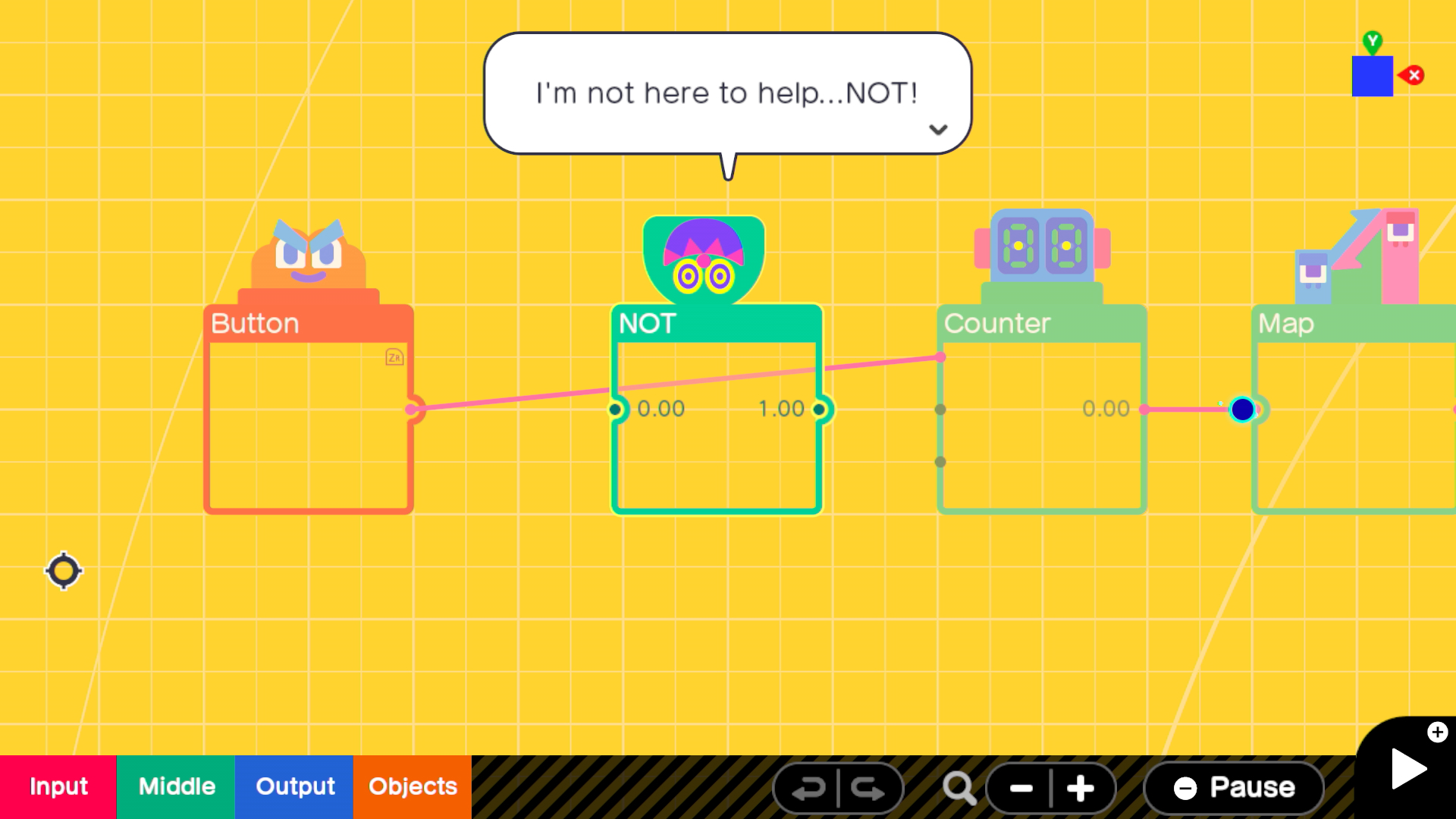After its reveal earlier this month, Nintendo recently afforded us another, more detailed look at Game Builder Garage. At its very heart are the Nodons, anthropomorphic embodiments of the building blocks of each creation, and each with a distinct personality. The Nodon that controls the camera function, for example, is a luvvie, while the Nodon assigned to each button is a hardy little thing. Elsewhere the Nodon that governs the in-game timer is a thing of strict logic, while the retry button is an old-timer filled with regrets wishing he could do things over again. If the Nodons are the heart of Game Builder Garage, its backbone is provided by the seven lessons that guide you through the game making process. There’s Tag Showdown, a side-on two player affair; On A Roll, a marble madness-esque tilt puzzle powered by motion control; Alien Blaster, an old school shooting game; Risky Run, your garden 2D platformer; Mystery Room, which introduces the third dimension into your toolbox and Thrill Racer, a driving game with AI elements for your opponents. Finally, there is Super Person World. It’s this brilliantly bluntly titled that’s almost the endgame of Game Builder Garage, a proper 3D action game whose tutorial will soak up some 90 minutes as you’re shown what this software is truly capable of. The lessons are each broken down into smaller stages - so that 90 minutes, which is at the extreme end, can be whittled down into sections more suitable for playing when on the move, and with each lesson slowly folding in new concepts, features and - of course - Nodons. When you’re working within these tutorials - and indeed on your own creations - you can instantaneously switch between the Program Screen and the Game Screen, enabling you to see any changes you made in action straight away, and allowing for fairly straightforward iteration. There’s also the ability to customise your creations to give them a more personal flavour, be that in simply changing the colour palette or tinkering with the soundtrack and adding custom designs and textures of your own in a fairly rudimentary yet effective paint tool. Given the length of each of the seven tutorial levels, there’s a substantial amount to get through - although I’ve yet to play it myself, I’d say there’s a good half-dozen hours there to get stuck into - but of course it all comes alive in the Free Programming mode. Those seven lessons are available as templates, adding in your own wrinkles and rulesets to make them stand apart - the example we were guided through involving the Risky Run platformer and introducing a more savvy camera that can follow the player, and altering the properties of platforms. Once you’ve made something, you can share it online - and of course, here’s where things get a little Nintendo. You can share creations locally easily enough, though when online you’ll need to use a fiddly Game ID or Programmer ID before getting involved with other’s creations. From there, though, it is possible to tinker with other’s creations, remixing them or retooling as you see fit. How much insight can you actually glean into Nintendo’s process from all this, and what sort of light does it shine on the magic that’s at the heart of so many of its games? After this brief hands-off look, I can’t pretend to have too many answers beyond the obvious - this is game making that’s accessible, approachable and above all fun - but I’m fascinated to dig deeper and discover more when Game Builder Garage launches in a few short weeks.