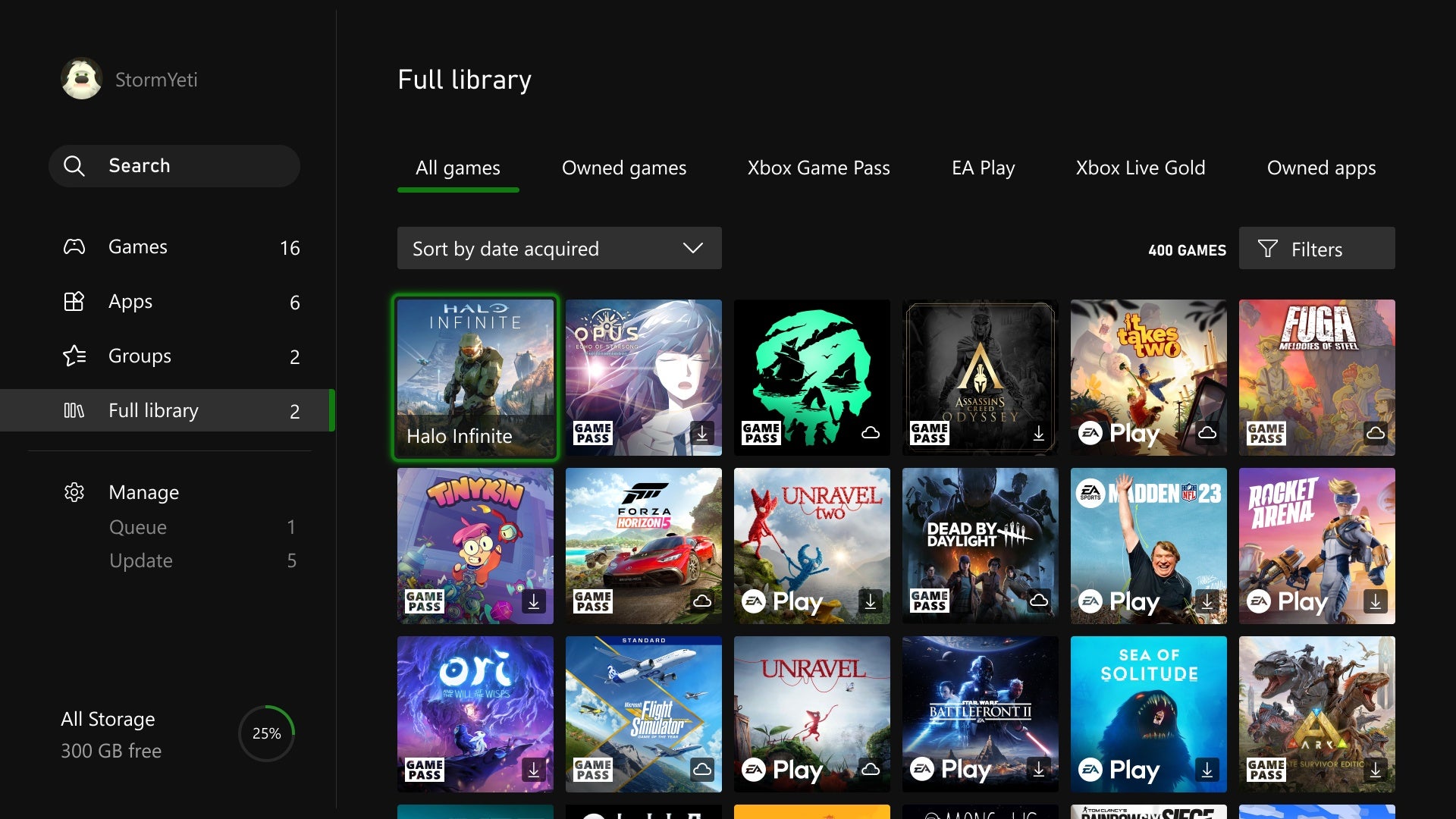Customisation options for the Elite Wireless Controller Series 2’s Xbox button can be found in the latest version of the Xbox Accessories app on console and PC while a controller is connected. Here, users can visit the Colour tab to tinker with the Xbox button’s brightness, or use the menu sliders to pick one out of a possible 16 million hues. In addition to button customisation, September’s Xbox update brings a revamp to the ‘My games and apps’ Full library view on consoles, streamlining access to all games available to install and play. Furthermore, ‘All games’ now displays every title a user has access to, including those on Game Pass, EA Access, and those claimed via Games with Gold. And if it’s more console features you want, Xbox One and Series X/S users can also now choose the default installation locations for all games and apps via the ‘Change installation locations’ menu under storage device settings. Over on PC, the Xbox Game Bar now gives users the option to retrieve a shareable link for any capture they make, and party chat noise suppression - which came to Xbox Series X/S last month - is now available for both PC and Xbox One. And finally for September’s update, the Xbox apphas a new ‘Start party’ option designed to make it quicker and easier to jump into a game with friend. By visiting the new Parties option in the Social tab, players can browse previously formed parties and hit the Start button to immediately dive back into that group. Additional details on the new features included in September’s Xbox update can be in Microsoft’s announcement post.